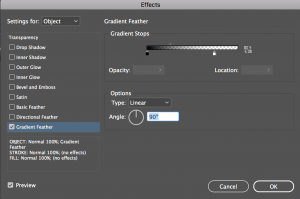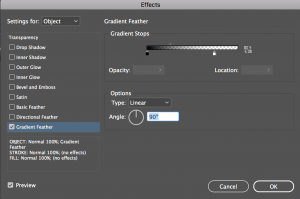Photos
How to create a gradient for hero images (from Erika):
Steps:
- Open image in InDesign
- Create a black box using the square Rectangle Tool
- Using the main arrow (Selection Tool), you right click Effects > Gradient Feather
- In Options, change the Angle to 90 degrees
- In the Gradient stops, move around the arrows to get the desired gradient effect.
- Export as JPG/PNG
InDesign menu settings for Gradient: